



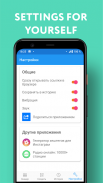




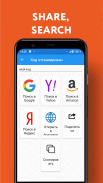
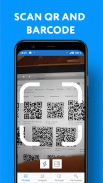
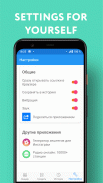
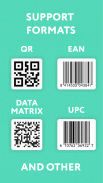
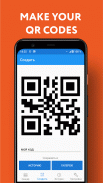

QR code Reader & Scanner app

Description of QR code Reader & Scanner app
This barcode and QR code reader & scanner is an easy and convenient app to read barcodes on products or scan QR code. With this QR scanner, you can not only scan and read with the instant result but save your scanning – the code scanner will show you all the history of saved scanning.
Enjoy a QR and barcode reader with history!
Easy barcode and QR code scanning and reading
No tapping no button pressing – just focus your camera on the code and get the result instantly.
Scan and read any of the following codes:
Product barcodes,
QR and bar codes on clothing and books,
QR codes from cheques and pictures in your gallery,
In-store codes for payment on popular online services – Amazon, eBay, and Google.
Convenient product scanner with manual barcode entry
The barcode is poor for scanning and reading? Worry not, just enter the code manually into the barcode reader!
Code scanning by picture
Select any image from your gallery. And if there is a code on it, the code scanner will find it.
Create your QR code
Text, link, phone number, secret text, anything! The app will generate a QR code in a wink.
Flashlight
Illuminate the code if you shoot in the dark or in low light right from your QR scanner. Just tap the flashlight icon.
Scan history
Everything you scan with this QR code reader will be saved in history and will not be lost. You decide what to do with the code after copying, sharing, or viewing it. Now, no code will be lost!
Find the country code
Need to know the code of some specific country? Just enter the name of the country and get it!
Easy interface
We made the interface of our QR code scanner simple and user-friendly for the best user experience.
Codes supported
Aztec, Code 128, Code 39, Code 93, EAN13, EAN8, PDF417, QR, UPC-E
Main features
– Scan a barcode automatically or enter it manually
– Scan QR code automatically just by focusing your camera on the code
– Open a link in your browser right after scanning
– Save QR and barcodes to history automatically
We are constantly improving the app and adding new options for convenient use.
Scan QR code and stay updated with this easy QR code reader. Scan and read any barcode to stay well-informed with our convenient barcode reader.
Please send your feedback and ideas to improve the code scanner. Also, contact me at mynickjasper@yandex.ru.


























